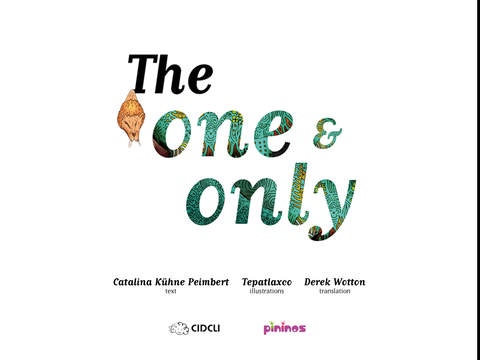The One & Only 1.0.1
Continue to app
Paid Version
Publisher Description
This is a story to read, see, listen, and to feel. It is an original tale, truly Mexican. Graced throughout with beautifully illustrated fantastic happenings, it aims to explain the children the importance to be true to oneself. The application has an audio option, which enables beginner readers to enjoy the text in motion and truly enjoy the hands-on surprises in each great illustration. ---------------------------------------------------------------------------------------------------- Un cuento para leer, ver, escuchar y tocar. Una historia original y muy mexicana que por medio de situaciones fant sticas, primorosamente ilustradas, explica a los ni os y ni as la importancia de ser uno mismo. La aplicaci n cuenta con la opci n de audio, lo que facilita la lectura del texto en movimiento para los principiantes y sorpresas t ctiles en cada una de las ilustraciones.
Requires iOS 6.0 or later. Compatible with iPad.
About The One & Only
The One & Only is a paid app for iOS published in the Action list of apps, part of Games & Entertainment.
The company that develops The One & Only is CIDCLI, S.C.. The latest version released by its developer is 1.0.1.
To install The One & Only on your iOS device, just click the green Continue To App button above to start the installation process. The app is listed on our website since 2014-10-24 and was downloaded 2 times. We have already checked if the download link is safe, however for your own protection we recommend that you scan the downloaded app with your antivirus. Your antivirus may detect the The One & Only as malware if the download link is broken.
How to install The One & Only on your iOS device:
- Click on the Continue To App button on our website. This will redirect you to the App Store.
- Once the The One & Only is shown in the iTunes listing of your iOS device, you can start its download and installation. Tap on the GET button to the right of the app to start downloading it.
- If you are not logged-in the iOS appstore app, you'll be prompted for your your Apple ID and/or password.
- After The One & Only is downloaded, you'll see an INSTALL button to the right. Tap on it to start the actual installation of the iOS app.
- Once installation is finished you can tap on the OPEN button to start it. Its icon will also be added to your device home screen.